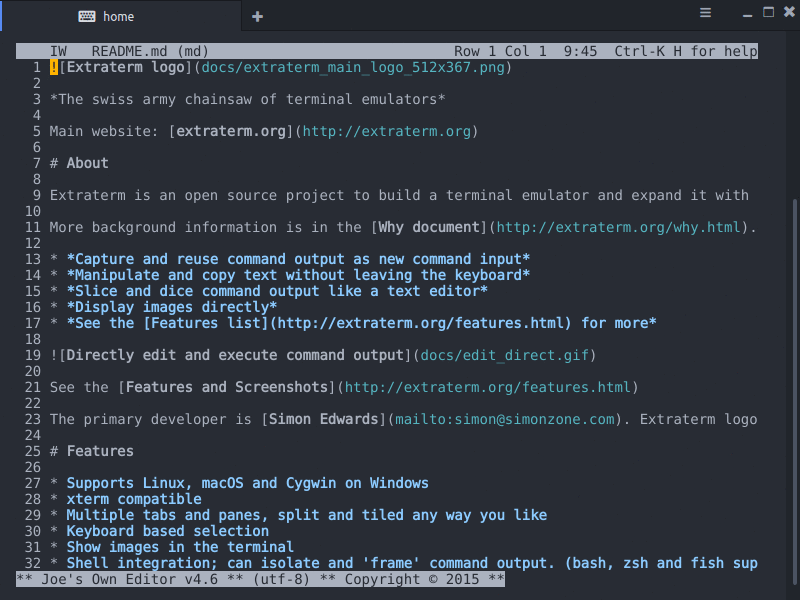Extraterm is a open source terminal emulator which aims to add many new features to bring the traditional terminal into the modern era.
It is currently in steady development and although not at a 1.0 release yet, it is generally stable for everyday use provided you can tolerate the occasional bug. (Submit bug reports here .)
Note: Many of these features are currently only present in the older Electron based version of Extraterm.
SSH Client
Extraterm can act as an SSH client to connect to remote servers. Yes, even on Windows.
Command Palette
Extraterm is designed for keyboard use first. The Command Palette makes it easy to find and execute any command without leaving the keyboard.
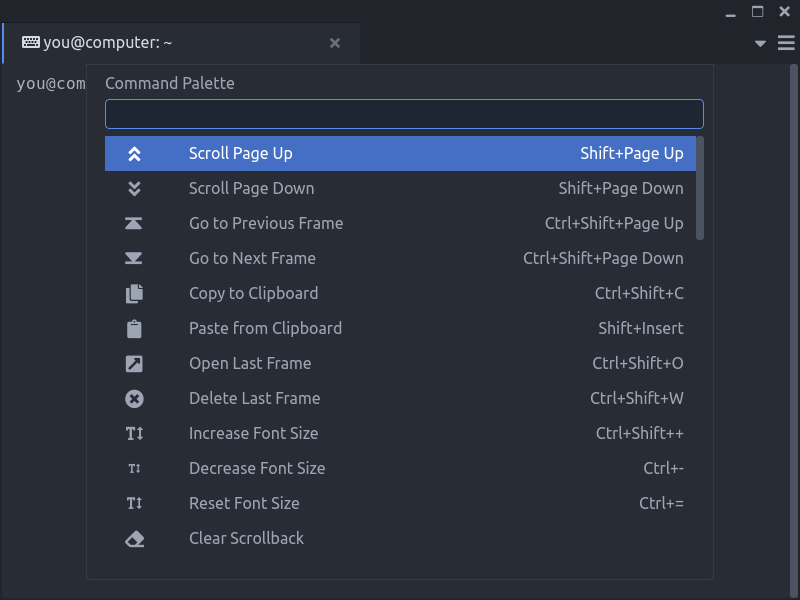
Image Support
Extraterm supports directly viewing richer content than just text. Works across ssh too.
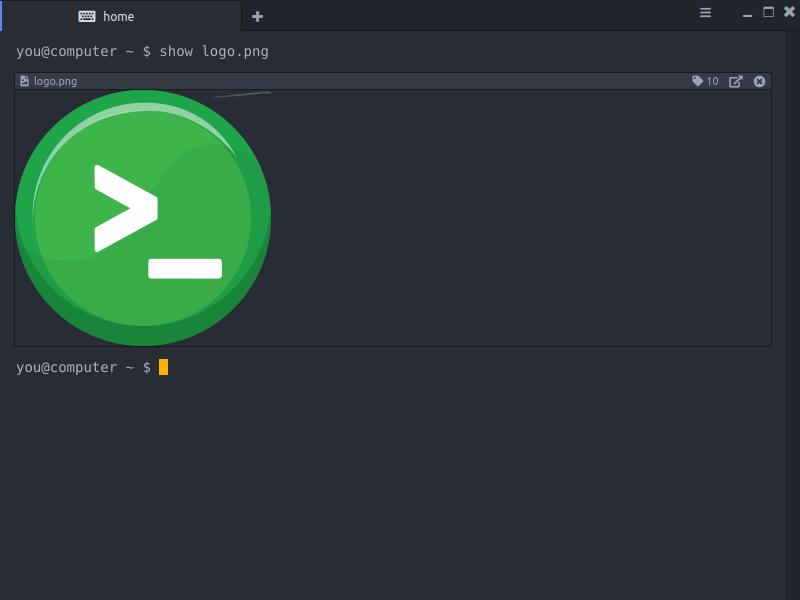
Mini-map
A mini-map of the terminal session is shown on the right, making it easy to navigate through whatever output your terminal throws at you!
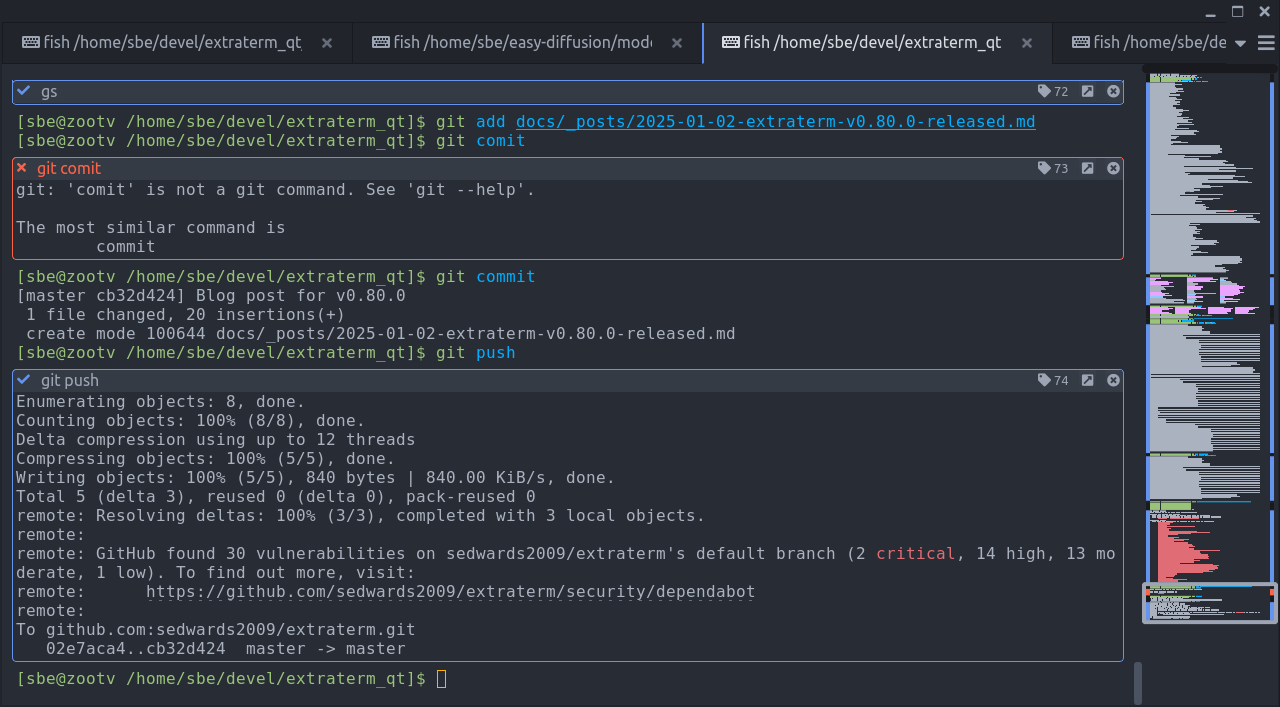
Shell Integration
Use the shell integration to unlock Extraterm’s power.
Command output is clearly marked and return status of commands is clearly visible. Interesting command output can be put in its own tab, or just delete it directly. Bash, zshell and fish are currently supported. Extraterm features a powerful keyboard based cursor mode. Copy and paste without having to leave the keyboard.
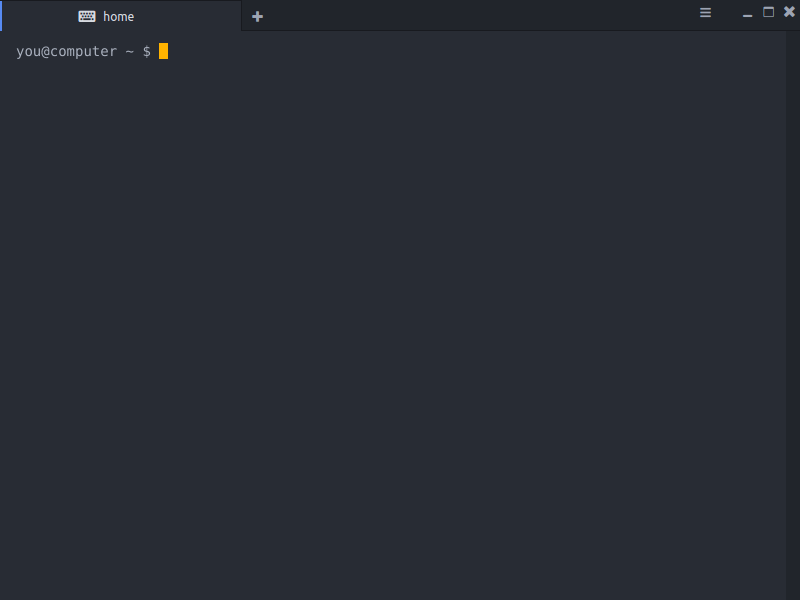
Reusing Command Output
The “from” command lets you use previous command output as input for terminal commands. This enables new fast “ad hoc” workflows.
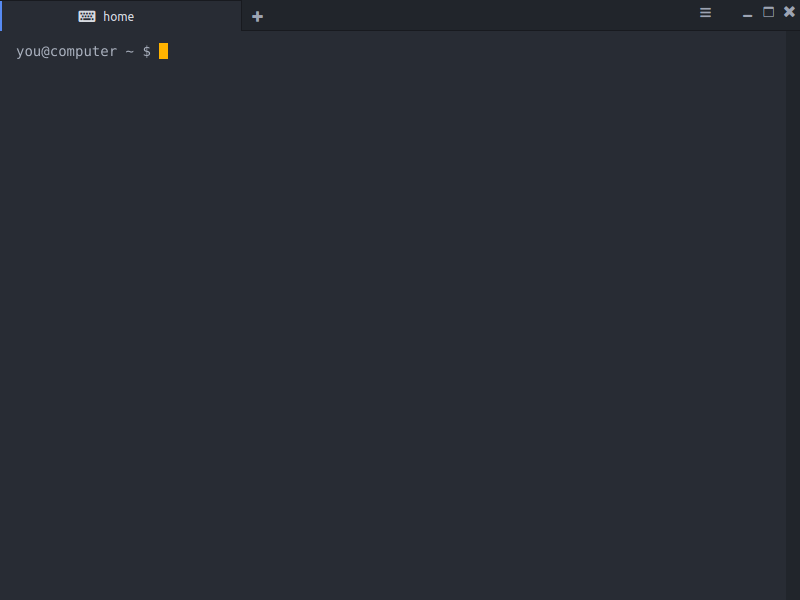
Easy Downloads and Uploads
The shell integration makes uploading and downloading files easy without requiring additional tools. It works transparently across SSH too.
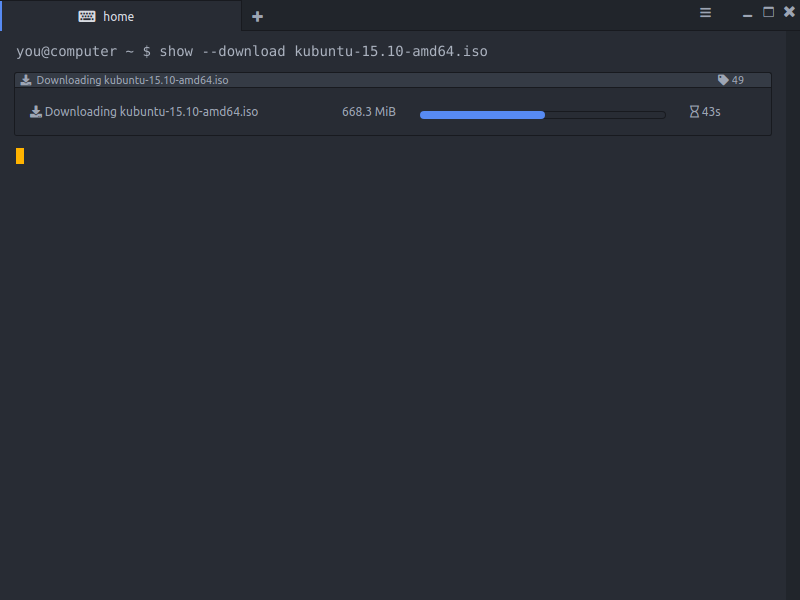
Colorizer
Colorizer scans the terminal output for certain patterns and words and colors them. This is useful for highlighting important text in command output such as “error” or “warning”.
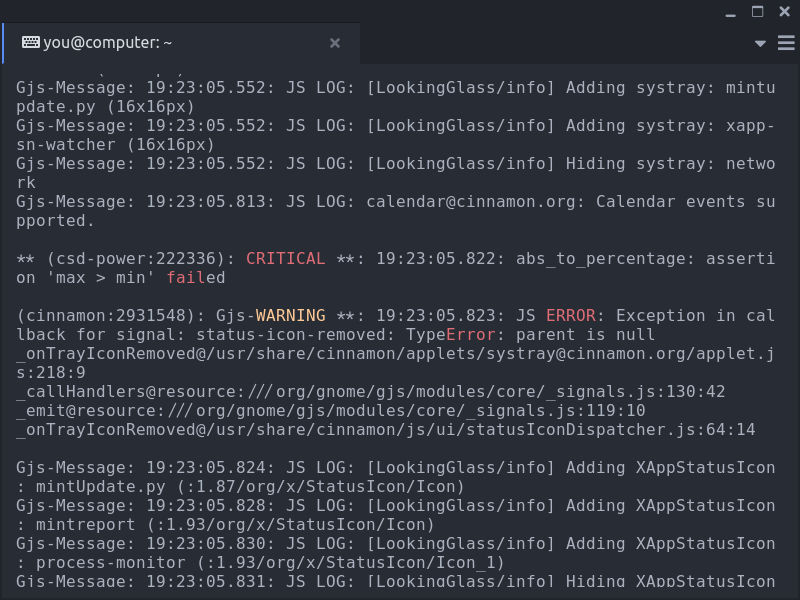
Compatible
Backwards compatibility with the decades of existing terminal based applications and your decades of workflows and habits is very important. Extraterm supports your existing applications and doesn’t require you to change your habits.